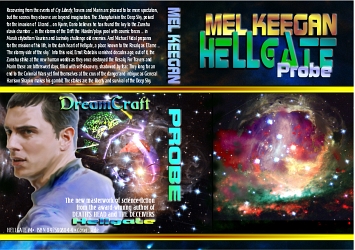Yesterday I debuted a new 3D character created from scratch in DAZ Studio 3. At the time, I was just calling him "the gunfighter," because he sort of showed up like this, if you remember:
Yesterday I debuted a new 3D character created from scratch in DAZ Studio 3. At the time, I was just calling him "the gunfighter," because he sort of showed up like this, if you remember:
(Here's the link to see the whole series of renders). Then I had a surprise email from Mel Keegan who said words to the effect of, "Do you have any more of this guy, because I'm thinking Richard Vaurien." And as soon as MK said that ... kawoosh.
Do you know Richard Vaurien? He's the captain of the incredible salvage vessel Wastrel, from the Hellgate series, which is one of Mel's best-ever, and due to be finished this year (six books, total). Richard is not a kid. He was Neil Travers's mentor when Neil was a kid; he's about 45 now -- all growed up -- with a "mane of red hair" and brown eyes, and he towers over everybody else with the exception of the Resalq and the Pakrani...
(Trying to figure out what the heck is going on here? Check out the books! You're missing a great ride if you haven't gotten into these. Reader Alert: they are not for younger readers. Realistic violence, industrial strength political and military motivation, and a couple of gay relationships. Be warned! But also, if you're all growed up yourself, be aware that these books are out there!)
...now, in their century people live a lot longer. Richard is 45, dynamic, hard, highly intelligent, vastly sophisticated, multi-talented. So what does 45 look like in his neck of the universe?
 Creating the character, obviously I started with Michael 4. That's where it ALL starts. Then, you zoom in on the face and get to work. Your usual DAZ Studio 3 face defaults to "young." It looks like a guy of about 25. Old enough to have a permanent beard shadow, young enough to not have a line in his face, and still have a round face. Boyish.
Creating the character, obviously I started with Michael 4. That's where it ALL starts. Then, you zoom in on the face and get to work. Your usual DAZ Studio 3 face defaults to "young." It looks like a guy of about 25. Old enough to have a permanent beard shadow, young enough to not have a line in his face, and still have a round face. Boyish.So the next thing is, how do you age a face but at the same time keep a very attractive face? The Morphs++ plugin does have an "old" routine. But it's a bit of a problem, because mostly what it does is broaden the whole face and pull it downwards. Even a little bit of aging in this routine makes a face start to look daggy ... the truth is different. The fact is, a few years on a man's shoulders look good. Guys get interesting when they have a few years on 'em.
But to get the effect you have to do it yourself by adjusting every damned thing in the parameters pane. You need to study human faces. Figure out how people age and why they look more handsome at 40 than they did at 20. Have a look at photos of older celebrities and compare them with photos of the same celeb yonks ago. George Clooney, Brad Pitt, Viggo Mortensen. Pick your own!
Anyway, once you've got it figured out, then you start to play with the controls. Load the Morphs++ and get into the Parameters pane. Change the depth of the eyes, the nature of the eyelids, the way the cheeks fit over the skull bones, the way the jaw looks when the puppy flesh of the boy has gone away (but before the jowly appearance of the older guy has set in -- unless you want a guy who's a lot older).

 I set it up so that you can tell his face is changed from the youth. Jaw, brow, eye sockets, cheeks, the lot. But the trick is to adjust these so that you wind up with "a face with some mileage" not just a decrepit face! This guy is not a kid. He's also drop-dead gorgeous.
I set it up so that you can tell his face is changed from the youth. Jaw, brow, eye sockets, cheeks, the lot. But the trick is to adjust these so that you wind up with "a face with some mileage" not just a decrepit face! This guy is not a kid. He's also drop-dead gorgeous. And Mel is definitely right. I'm seeing Richard Vaurien. Which also makes me remember the Amazon female warrior I created a few weeks ago. Make the hair white blond and make the leathers pale gold, and you've got Vaurien's business partner and sometime bedmate, Barb Jazinsky! And I have got to find the time to do some renders of these two together!
And Mel is definitely right. I'm seeing Richard Vaurien. Which also makes me remember the Amazon female warrior I created a few weeks ago. Make the hair white blond and make the leathers pale gold, and you've got Vaurien's business partner and sometime bedmate, Barb Jazinsky! And I have got to find the time to do some renders of these two together!Jade, 24 January